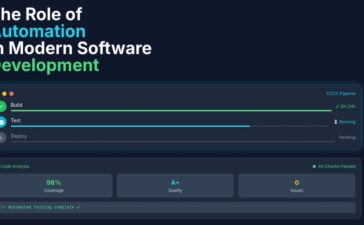If you’re designing a website or app for iPhone, it’s essential to follow best practices to ensure a smooth and user-friendly experience. Whether you’re a business owner looking to hire dedicated iOS developers or a designer working on your own, optimizing your design by adhering to Apple’s guidelines will ensure it functions perfectly on iPhones. Let’s take a closer look at how you can optimize web design for iPhones, covering important aspects like consistency, clarity, and accessibility.
Apple’s Human Interface Guidelines
When designing for iPhones, Apple’s Human Interface Guidelines (HIG) are your best friend. These guidelines provide a framework to create clean, intuitive designs that work well on iOS.
Deference and Depth
Deference means your design should let the content stand out. The design should support the content rather than overwhelm it. Depth refers to creating layers in your design using shadows and animations, which make the interface feel dynamic and engaging.
Navigation
Navigation should be straightforward. When users are browsing your site on their iPhones, they should be able to find what they need without confusion. Keep menus simple, with clearly labeled buttons, and consider using familiar navigation methods, like a tab bar at the bottom.
Controls
Controls, like buttons and sliders, should be large enough for users to tap easily with their fingers. Avoid placing buttons too close to the edges of the screen, as users may accidentally hit them.
Typography and Color
Typography (the style of your text) should be easy to read on a small screen. Use a font size that’s legible and colors that stand out from the background for good contrast, which is key for readability.
Consistency Is Key to Great UI/UX
Consistency in your design is what helps users feel comfortable and confident while navigating your site. It’s all about making sure that the elements, colors, and interactions behave the same way throughout the website.
UI Element Consistency
UI (user interface) elements like buttons, icons, and text boxes should be the same across all pages. For instance, if a button looks one way on your homepage, it should look the same on all other pages. This consistency helps users understand how to interact with your site quickly.
Typography and Color Consistency
Use the same fonts and color schemes across your entire site. This helps users feel like they are still on the same site, no matter where they are. Mixing fonts or changing colors too often can confuse users.
Interaction Consistency
Actions like swiping, tapping, or scrolling should work consistently across your site. For example, if a swipe gesture opens a menu on one page, it should do the same on every other page to maintain predictability for users.
Consistency with iOS Design Patterns
Your site should align with the familiar design patterns that iPhone users already know. This makes it easier for them to navigate and interact with your site, as they will be used to how things work on iOS.
Clarity: Making Design Intuitive
Clarity means your site should be easy to understand without too much effort. Users should know what each button or feature does right away, without having to think about it. Keep the design clean, with clear calls to action, simple layouts, and legible text. Clarity leads to a more intuitive design that’s easy to use.
Give Users Control Over Their Experience
It’s important to give users a sense of control when they navigate your website. For example, allow them to undo actions, provide clear back buttons, and make navigation simple so that they can easily go back and forth between pages. This empowers users and helps them feel more in control, which improves their overall experience.
Feedback and Responsiveness
When users interact with your site—by clicking a button or submitting a form—they should get immediate feedback. This feedback could be as simple as a button changing color when clicked or a loading animation while a page is processing. Quick responses to user actions make the experience smoother and more engaging.
Accessibility: Designing for Everyone
Accessibility ensures that all people, including those with disabilities, can use your site easily. This means using high-contrast colors, making text readable for people with visual impairments, and ensuring buttons are large enough for people with motor difficulties. Accessibility features not only benefit users with disabilities but also improve the overall usability of your site for everyone.
The Importance of User Testing
User testing involves having real people interact with your site to find out what works well and what doesn’t. By testing with actual users, especially on iPhones, you can catch any problems and fix them before launching the site to a broader audience. User testing is crucial to refining your design and improving the user experience.
iOS Design Guidelines FAQs
1. What are iOS design guidelines?
iOS design guidelines are a set of best practices provided by Apple to help designers create apps and websites that look and function well on iPhones.
2. Why are iOS app UI/UX design guidelines important?
Following these guidelines ensures your app or website looks consistent with other iOS apps, making it easier for users to navigate and interact with your design.
3. What are some key elements of iOS design guidelines?
Key elements include clear typography, consistent navigation, user-friendly controls, and a focus on clarity and simplicity.
4. How important is accessibility in iOS app UI/UX design?
Very important. Apple places a strong emphasis on designing for everyone, including users with disabilities. Accessible design enhances usability for all.
5. How can I access iOS design guidelines?
You can find Apple’s Human Interface Guidelines on the Apple Developer website.
6. Do I have to follow iOS design guidelines exactly?
You should follow the main guidelines to ensure your app is easy to use, but there is still room for creativity within the guidelines.
7. What are some specific guidelines for designing iOS app interfaces?
Ensure large, tappable buttons, intuitive navigation, and consistent use of color and typography.
8. Can I still be creative while following iOS app UI/UX design guidelines?
Yes, you can be creative with layouts, animations, and the overall feel of your app, as long as it doesn’t sacrifice usability.
9. What are some common mistakes to avoid when designing an iOS app?
Avoid cluttered designs, inconsistent navigation, and ignoring accessibility features.
10. Can I use third-party UI components in my iOS app design?
Yes, as long as they integrate smoothly with iOS and align with Apple’s design principles.
11. How can I ensure that my app meets Apple’s design guidelines?
Regularly reviewing your design against Apple’s guidelines and conducting thorough testing can help ensure compliance.
12. What are some best practices for iOS app UI/UX design?
Keep it simple, use large touch targets, follow Apple’s navigation patterns, and ensure accessibility.
13. Why is it important to update my app’s design to match the latest iOS UI/UX design guidelines?
Updating your design ensures that your app remains compatible with the latest iOS updates, offering users the best experience.
Conclusion
Designing a web interface optimized for iPhones involves following Apple’s Human Interface Guidelines, ensuring consistency, clarity, and accessibility. These best practices help create a smooth, user-friendly experience that aligns with how users expect to interact with their devices.
Whether you’re developing a brand-new iPhone app or updating an existing one, it’s essential to hire iOS developers or hire iOS app developers who are familiar with Apple’s latest guidelines. With dedicated iOS developers, you can create a highly optimized design that meets both user expectations and industry standards.