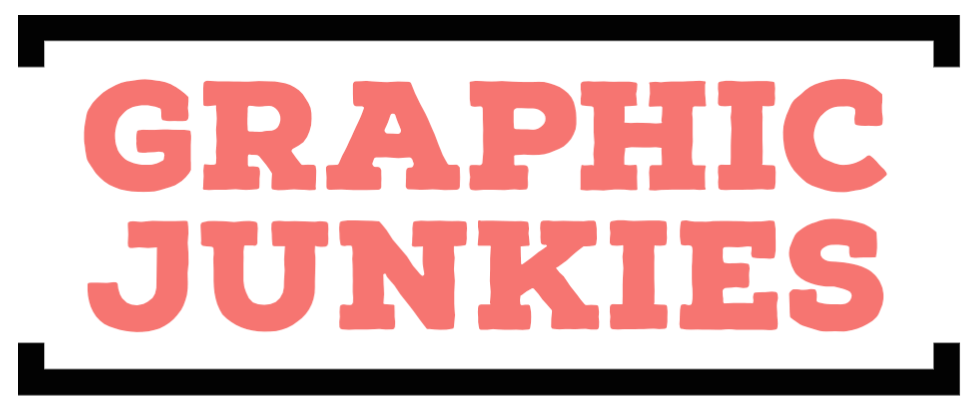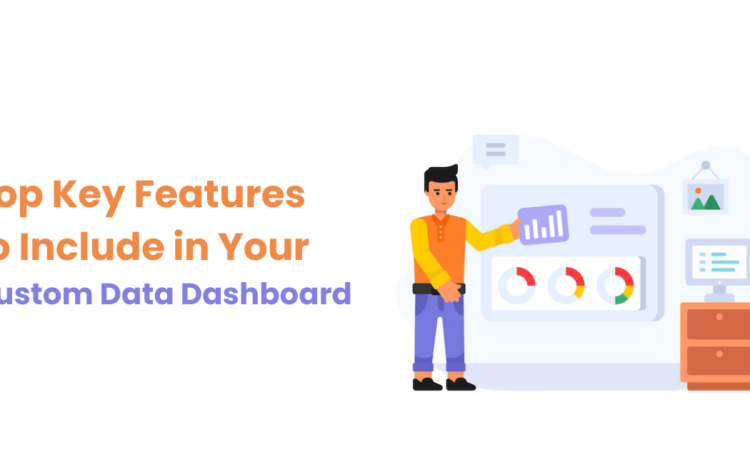As we get closer to a digital world, data has become super important. Today, every business—big or small—relies on data for smart choices. So, how do we best see and understand all this data? You got it—a custom data dashboard!
Now, you might be wondering: what should your data dashboard have to make it useful & easy to use? No need to stress! I’m here to help you with the key features you’ll want to think about. By the time you finish this blog, you’ll clearly know what’s essential for your own custom data dashboard. Sound good? Let’s jump right in!
Must-Have Features of Custom Data Dashboard
1. Interactive Visualizations
A pure presentation of numbers, in a data dashboard, also means that you have to read between the lines. Charts, graphs, and maps make it possible for one to generate an animated discussion of the content.
These visuals are not images that are set in one position; they have the ability to change as they relate to the users. For instance, the click on the bar in the bar chart could be used to expand the information concerning a specific type.
The aim is to provide simple and smooth use of raw data and to make every figure and figure part understandable and transformable into a necessary format for usage. So, while developing a custom data dashboard, including this feature is a must-have.
2. Real-Time Updates
Real-time updates in a dashboard look like a windshield when driving a car in that one gives a real-time view of the business. It is current in that it gives one policy-relevant information that enables one to make decisions and act promptly.
Be it web traffic, sales, or stock, real-time information is beneficial in that you do not feel out of touch. Live data is highly useful as it makes the team act spontaneously to the uncertainty that occurs within the working structure.
3. Customizable Interface
Each of us has a different point of view. With good reason, an involved dashboard is added, which allows for the customization of the screen according to the user’s preferences.
What this implies is that users are in a position to specify which of the metrics to show, and where to place them including the general aesthetic design of the dashboard.
Basically, it is like having an organizer who gathers all the needed documents and puts them in a manner that the user prefers.
4. Data Filtering and Segmentation
Just think about the fact that you put together a mountain of data. Data filtering and segmentation are like two magic wands with which you are able to sort through all of this and choose this gold from that heap.
Data can also be sorted according to day, place, product, or any other parameter as needed. It assists you in splitting your data into groups that you can then compare or analyze in relation to each other. For instance, it could be used to compare sales of regions and divisions or certain product lines.
The data filter is considered one of the crucial features of BI dashboards. It supports answering in a structured way. Including such a feature enhances user interactivity with charts, tables, graphs, and any other set of visualization
- Easy to see different correlations between data segments.
- Hierarchical filters, advanced time filters, and negative filters
6. Collaboration Feature
Data is often a team effort. Collaboration features enable multiple users to access and interact with the dashboard. They can share insights, add comments, and work together to analyze data. This fosters teamwork and knowledge sharing.
7. User Roles and Permissions
Not everyone needs to see everything. User roles and permissions control access to data and dashboard features. This ensures data security and privacy. For example, sales managers might have access to all sales data, while sales representatives might only see their own performance metrics.
8. Alerting and Notifications
A data dashboard is proactive, not just reactive. Alerting and notification features allow users to set up triggers for specific events or conditions.
It is important that a dashboard can send an email alert if sales drop below a certain threshold or if a key performance indicator (KPI) exceeds a target. This helps users stay informed and respond to critical situations promptly. And, since mobile apps are in demand, hire mobile app developers in India to have a dashboard that can be run on mobile devices. With this, it is easy for you to make proper use of altering and notification features.
4 Important Types of Dashboards One Can Build
1. Operational Dashboards
Management working-wise operational dashboards are created to display real-time data and the proper KPIs of the day-to-day operations. These dashboards give current information on the organizational performance so that decisions can be made quickly and problems that arise, can be solved as soon as possible.
For example, an operator of an e-commerce platform may use an operational dashboard to show the current data of website traffic, order volumes, and customer service response time, as and when they occur to enable one to address any bizarre or developing trend.
2. Strategic Dashboards
For more endurant and high-level perspective strategic dashboards are used based on business objectives. Leadership and top managers receive consolidated reports regarding the organization’s performance in relation to its strategic goals.
Normally, such dashboards contain information like a company’s quarterly rates, market share, and key objectives’ progress. An example would be a trend of a company’s revenues for several years with an analysis of its rate against general tendencies and competitors.
3. Analytical Dashboards
Report-level metrics build on the data visualization tools to go further into detail on data analysis so as to consider huge volumes of data. They include capabilities such as drill-down capabilities, filtering, and other powerful graphical features that enhance the visualization of information on the dashboard.
They are most helpful for data analysts and staff members of business intelligence working to uncover the best patterns and correlations. For example, the marketing department will apply an analytical dashboard to analyze the prospect of campaigns, separating customers into groups, and estimating the outcomes of the existing activities based on the results of the previous exercises.
Also check: Top Custom Software Development Companies
4. Tactical Dashboards
Tactical dashboards are specific for use in cases of watching and leading temporary operations and department performances. They give detailed measurements, achievements, and indexes that will assist middle management and team heads in monitoring particular activities and goals.
An example of a tactical dashboard can be a so-called project manager’s dashboard for the management of a specific project and its timeline, resources, and milestones in compliance with the work schedule and budget.
Wrap Up
That wraps up our blog. If you want to create a data dashboard for your business, consider consulting a reliable tech partner for dashboard development services. They use their expertise to make it a robust, secure, and scalable data visualization tool.